These days, usually the size of a windows iso image is bigger than normal DVD size. so it is not easy to make bootable DVD disc. Instead of making DVD, I choose the USB flash drive.
Making bootable USB drive is easy.
First of all, you need to download Rufus utiltiy from this web page link https://rufus.ie/
Rufus
rufus.ie
Rufus is a utility that helps to make bootable USB flash drives.
After downloading the file, execute the .exe file then you can see the diaglog as below.
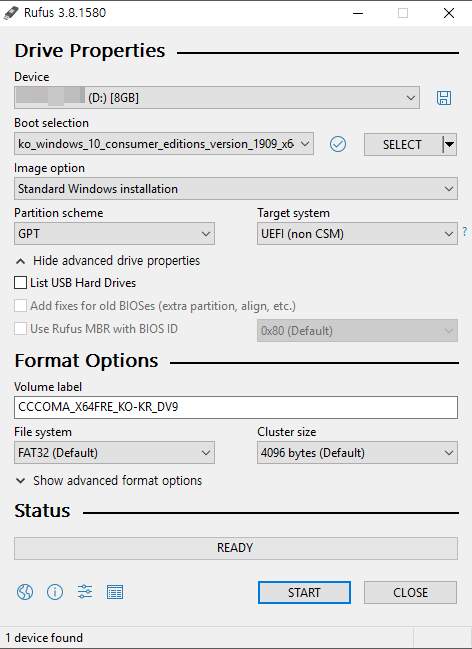
Default setting of partition scheme is GPT and the target system is UEFI, but if you have trouble with this default setting, you may need to change this option to MBR and BIOS.
Now, you can have a bootable USB flash drive.
'PC/MAC > 활용/팁/사용기' 카테고리의 다른 글
| AC-1900(RT-AC68U) 라우터 공유기 펌웨어 3.0.0.4.386_48262 로 업데이트 후기 (2022-04-09) (1) | 2022.04.10 |
|---|---|
| Joplin (조플린)으로 탈출 시도를 해봤다.(에버노트 대신 써보려고) (0) | 2021.03.01 |
| 현재 이 콘텐츠를 재생할 수 없습니다. 잠시 후 다시 시도하거나 다른 콘텐츠를 선택하세요. 넷플릭스(Netflix) tvq-pm-100(5.2.12)에러 조치 방법 (0) | 2019.04.08 |
| 윈도우(Windows) 설치 CD/DVD ISO파일로 생성 후 USB 부팅디스크 만들기(BurnAware Free 및 Rufus) (1) | 2019.02.26 |
| 윈도우즈 업데이트가 35% 멈춰있는 현상 조치하기 방법 (0) | 2017.11.08 |